
There are many benefits to using social media as you engage in scholarly work. Social media platforms can provide an outlet for you to showcase finished work. They can also help you test ideas and keep track of your progress, while allowing for easy collaboration on group projects. Social media may also provide the opportunity to share your knowledge and engage in thoughtful conversations with scholars and experts in the field without necessarily publishing in a more formal venue.
There are many examples of Dickinson students successfully using social media to share information. Some courses use blogs, and a student entry for a course entitled Carlisle Policy Forum once inspired former Senator Chris Dodd (D-CT) to leave a comment. The Eberly Writing Center created a series of instructional videos about the writing process, and one entitled "How to Do a Close Reading" has been viewed more than 285,000 times. Professor Dave Richeson's Twitter account has more followers than Dickinson College!
Social Networking For Classes
 Facebook - A search on Facebook will produce Dickinson's official page as well as pages devoted to class years, student groups and courses.
Facebook - A search on Facebook will produce Dickinson's official page as well as pages devoted to class years, student groups and courses.
![]() YouTube - See Dickinson's official channel and samples of student work, including Threads for Thought and Henry W. Spradley, Citizen.
YouTube - See Dickinson's official channel and samples of student work, including Threads for Thought and Henry W. Spradley, Citizen.
Blogging
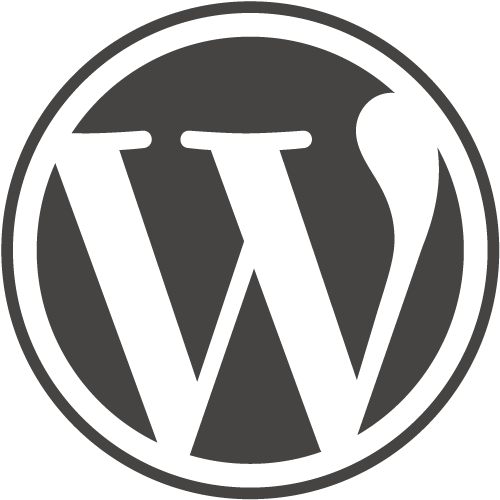 Wordpress - used for many course blogs.
Wordpress - used for many course blogs.
The process of creation is often as important as the completed paper, video, or other project. If a professor asks you to blog about your research throughout the semester, this too can be shared and others can learn from you.
Even if it isn't required, blogging might help organize your research and allow others to see how you created your final draft.
Blogging Civil War Historical Research is an example of how students used a blog to keep track of their research.
Writing for social media is different from the scholarly writing you may be used to doing in your classes, even if you are discussing scholarly topics. Your writing should be more conversational than formal. Specific platform limitations like character limits to Twitter posts may make careful word choice and economy a necessity. The following articles provide some helpful advice for writing for social media.
You may be asked to publish your work on social networks that may make your content public. It is your right to use an alias or pseudonym so your professor can recognize your work without your real name attached to it in a searchable format or in public view. Be sure to discuss this with your professors so that they can recognize your work. You can change your pseudonym at a later time if you feel the work would be helpful for connecting with prospective employers or other organizations.
 As you create work that you want to share, be sure to store it all in one location where it can be easily accessed and updated. Most free web hosting applications include blogs and e-portfolio functions that you can use to create an easy-to-update resume.
As you create work that you want to share, be sure to store it all in one location where it can be easily accessed and updated. Most free web hosting applications include blogs and e-portfolio functions that you can use to create an easy-to-update resume.
By maintaining your work on your personal web space, you can share links on other social media sites and also drive traffic back to your website. Customizable services that provide these functions include:
As shown to the right, these services also allow you to track how often your work is viewed, when people view your site, and where they linked from. This helps you to know what people find interesting so you can share additional content that is likely to keep them coming back.
Sharing collaborative projects will showcase a team approach and demonstrate how rich stories and data can come from a collective effort. Online tools like Google Drive allow you to write collaboratively with others, make your drafts available for others to remotely edit or critique, and allow many people to participate.
Below is an example of a collaborative project in an Art History course. Students identifed and mapped the location of museums and galleries in Manhattan.
 The Department of Academic Technology at Dickinson is available to help you with your academic social media use. Contact them at mediacenter@dickinson.edu.
The Department of Academic Technology at Dickinson is available to help you with your academic social media use. Contact them at mediacenter@dickinson.edu.